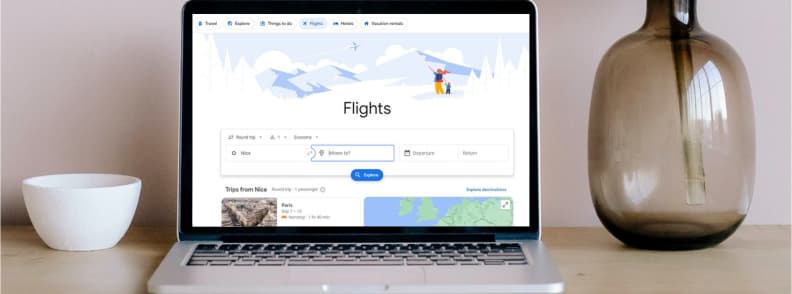Navigating the world of airline ticket bookings can be a daunting task. With so many airlines, routes, and prices to consider, finding the best deal can feel like searching for a needle in a haystack. But fear not, intrepid travelers! Google Flights is here to simplify your travel planning process. Whether you’re a seasoned globetrotter or a travel newbie, this comprehensive guide will help you unlock the full potential of Google Flights. Continue reading to find out how to use Google Flights in a few easy steps!
Starting with the basics
When you navigate to Google Flights, you’ll see a search interface that’s deceptively simple. You just input your departure city and destination, your travel dates, and the number of passengers. Then hit the search button. In a matter of seconds, you’ll have a list of flight options to browse.
But wait – there’s much more to Google Flights than just basic flight searches. Let’s dive a bit deeper into its more advanced, yet equally user-friendly features.
Flexible dates and destinations
Not all of us have the luxury of flexible travel dates, but if you do, Google Flights’ calendar feature is a godsend. After entering your cities and a rough date, click on the date field to open up a calendar view. You’ll see prices for each day, allowing you to identify when it’s cheapest to fly.
But what if you’re flexible with your destination too? For the adventurous traveler, the ‘Explore’ feature is a dream come true. Instead of entering a specific destination, click on ‘Explore Destinations’ and Google Flights will show you a map with prices to various cities based on your selected dates and departure city.
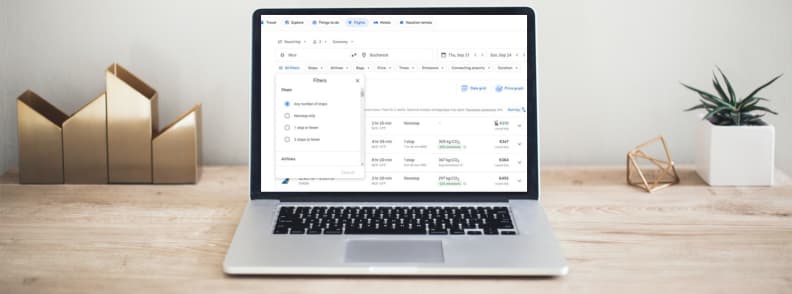
Filtering your flight preferences
Google Flights also allows you to filter your search results based on your specific preferences. Do you want to avoid long layovers? Or maybe you only want to fly with certain airlines? With Google Flights’ filter options, you can sort flights based on airlines, layover duration, price, number of stops, and even flight amenities.
Furthermore, you can choose the Best Flights option, where Google’s algorithm considers factors like price, duration, and number of stops to show you the most optimal flights.
Setting up price alerts
One of the most useful features of Google Flights is its price tracking system. Once you’ve set up a flight search that you’re interested in, toggle on the Track Prices switch. Google will send you email alerts when the price of your tracked flights increases or decreases. This can help you snag a deal when prices suddenly drop.
Multi-city trips and round trips
Planning a multi-city trip or a round trip? Google Flights has got you covered. When entering your cities, select the ‘+’ button to add more destinations, or choose Round Trip to add a return flight.

Understanding the price graph
Google Flights’ Price Graph feature provides a visual representation of flight prices over time, helping you identify trends. This feature is particularly useful if you’re planning a trip well in advance and want to understand the best time to book your flight.
Making the most of tips and insights
Lastly, Google Flights offers handy tips and insights that can help you make the most informed decision. For instance, it might alert you if changing your departure date by a day could save you money, or if prices are expected to rise based on historical data.
How to book a flight with Google Flights
Once you’ve done your research and identified your ideal flight, it’s time to book. Google Flights doesn’t directly sell airline tickets but instead, it directs you to the relevant booking site. Depending on the flight, this could be the airline’s own website or an online travel agency. Simply click on the flight you want to book, and Google Flights will provide a link to complete your booking.
Do note that prices can sometimes change when you’re redirected to the booking site. While Google Flights updates its data regularly, discrepancies can occur due to how frequently airlines change their fares.
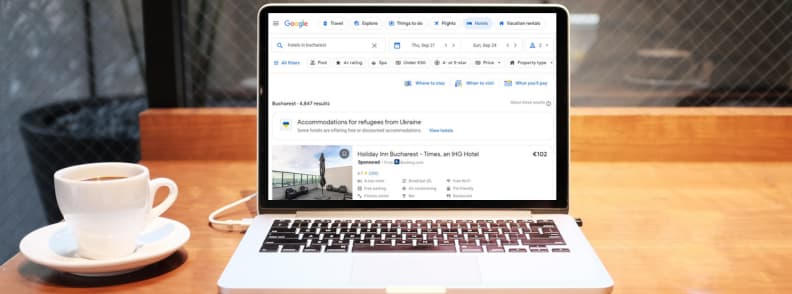
Combining flights and hotels
To make your travel planning even more efficient, Google Flights allows you to search for hotels in your destination city right from the interface. You can filter hotels by price, star rating, guest rating, and location. Plus, you can see each hotel’s location on a map, helping you find the perfect place to stay based on proximity to attractions or transit hubs. By planning your flights and accommodations together, you can save time and streamline your travel planning process.
Customizing your travel experience
Google Flights also offers the option to add extra travel services to your itinerary. Need to rent a car for your trip? Or perhaps you want to compare prices for travel insurance? You can do all of this within the Google Flights interface, making it your one-stop shop for travel planning.
Moreover, Google Flights’ interface is mobile-friendly, allowing you to plan your travels on the go. Whether you’re waiting in line at the grocery store or taking a lunch break at work, you can research and monitor flight prices right from your smartphone.
One of the realities of air travel is the potential for flight delays and cancellations. Google Flights helps you navigate these situations with its flight delay notifications. If your flight is delayed, Google Flights will provide an estimated duration of the delay, keeping you informed and helping you adjust your travel plans as needed.
The future of Google Flights
Google continues to innovate and enhance Google Flights with new features and improvements. The company’s access to vast amounts of data, coupled with its advanced algorithms, means that Google Flights will likely continue to become more predictive and personalized.
One exciting development is the use of artificial intelligence to predict flight delays before airlines even announce them. While this feature is still in its early stages, it showcases the kind of innovative features we can expect from Google Flights in the future.
Now you know how to use Google Flights!
Now that you know how to use Google Flights in the ever-complex world of flight bookings, you can take advantage of this valuable tool, making travel planning more efficient and less stressful. By mastering its wide array of features – from flexible date and destination searches, flight preference filters, price alerts, multi-city trips, and price graphs, to insightful tips – you’ll be well on your way to becoming a savvy traveler, always ready to snag the best deals and streamline your travel planning process. Remember, knowledge is power, and when it comes to travel planning, Google Flights offers you plenty of it. Happy traveling!

Mirela Letailleur stands as the quintessence of European travel wisdom, with roots in Romania and a life steeped in the sun-kissed charm of Southern France. She’s the mastermind behind The Travel Bunny blog, where she unveils the secrets to budget-friendly explorations across Europe. Her expertise is not just in weaving picturesque narratives of cobblestone paths and historic vistas but also in crafting comprehensive, complimentary travel guides that serve as a compass for the economical adventurer.
An adept local travel connoisseur, Mirela’s insights extend beyond the scenic routes; she’s a troubleshooter for travel quandaries, always ready with a solution. Her savvy extends to the digital realm of trip planning, where she excels in guiding voyagers through the intricacies of Google Flights, ensuring they secure the best deals and experiences. This, coupled with her aspiration to be a coffee connoisseur, makes her a relatable yet authoritative figure in the travel blogging cosmos.
After you’ve learned how to use Google Flights, check out these travel blog posts
How to get the best air fares: tips & tricks to fly cheaper
Get to the airport like a pro: Expert tips for hassle-free travel in 2023
Air travel with your dog: answering the 4 most common questions