Right before the onset of the pandemic, working from home was regarded as a perk instead of a requirement. However, once the world faced Covid-19, the majority of organizations shifted to a remote working environment. It’s regarded as a change that can be permanent as well.
While there are people who prefer to work from home, others tend to struggle to function in the absence of the stimulation that an office surrounding can bring. If you’ve found yourself struggling to cope with the work-from-home culture, here are some useful remote work tools that can help.

1. Messaging tools
Instant messaging tools have grown quite popular in the workspace. Having a good messaging tool will allow you to send personal messages besides having the feature to perform group messaging. Also, you can share images and documents with other people in the network.
Messaging tools are important in the work-from-home culture, as you need to be in constant touch with the organization and fellow team members. When you work in an office environment, getting in touch with others is easy. It is not the case when you work remotely.
These remote work tools can also help in keeping track of your team while working from home. There are various messaging tools like Microsoft Teams and Slack that you can use both on your computer and mobile device.
Apart from these two, there are various other remote work tools that you can try for messaging. But make sure that the one you choose can provide all the necessary features to make work easier.

2. Video conferencing tools
While it is necessary to have messaging tools for easy questions and quick updates, having video conference software will let you host team discussions. Also, you can deliver announcements or queries face to face.
Opting for virtual meetings can help in the elimination of emails or text messages back and forth. It is especially the case when anything urgent comes up. Another great aspect of video conferences is that you can check everyone’s body language and facial expressions, making it a popular go-to with these TEFL teaching courses online.
Zoom turned out to be a household name as Covid-19 cropped up. Everyone from schools to families to businesses tried their best to stay connected using video conference tools during the tough times. Another popular name is Google Meet, which can make video conferencing a lot easier.
3. Scheduling tools
One of the biggest assets for a remote business is flexibility across time zones and schedules. But keeping track of everyone’s availability and managing remote teams might be a big challenge. It is especially the case when you factor in holidays and time zones.
You must be familiar with Microsoft Outlook and Google Calendar, which are remote work tools to sync calendars for every member of the organization. As you need to add guests to a calendar invite, a scheduling tool can provide you with a preview of the availability of each of your teammates. It can help in finding a time block that will work for everyone.
If you are someone who requires to schedule meetings with people outside the work organization, Calendly or Doodle can be useful. If you go for Doodle, you can create a poll of the available meeting times. You can invite participants to select the options that work perfectly according to their schedules.
The majority of scheduling tools can be used for free.

4. Screen recording tools
We all know that when it comes to working from home, everything tends to pass by at faster speeds. In simple terms, the meetings we attend or the video feedback we follow might make it tough to keep note of every detail as there are many things going on at once. Various team members present their views on a project, and clients provide their feedback, or there are normal team meetings where managers provide all kinds of the necessary information.
In such instances, a screen recording tool can turn out to be your savior. These remote work tools will let you record everything that can be seen on the screen. What if you require to take an important screenshot of a presentation or need to provide the info of a meeting to a team member who is not present? It is when screen recording tools come in handy. You can check your recordings later, share with others, or simply store them for future reference.
If you need a Mac screen recorder or a screen recorder for your Windows system, there are plenty of choices for you.
5. Project management tools
Managing a team along with projects while working remotely is a huge task. Project management systems can help employees and managers collaborate on the organization’s objectives. They can help in breaking down huge goals into small ones.
Working from an office and managing projects can feel like a cakewalk. But it’s not the case when it comes to working from home. A proper management tool will let you tag team members or groups for each project, set subtasks, and also keep an eye on the progression of each project.
There are various kinds of project management tools that you can choose from. Some of the famous names include Asana, Trello, Basecamp, and many others. Before you choose any remote work tools, ensure that it comes with the features that you need.
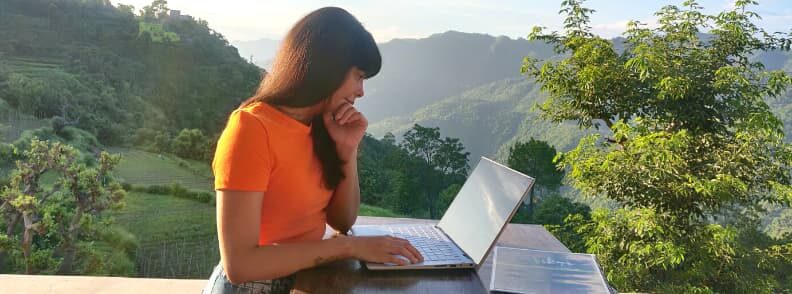
6. Cloud computing tools
Remote workers love the benefits of cloud computing. It can ensure a seamless experience as you work from home while keeping the employer’s security in mind. You can sign in from any place in the world, and such functionality can help create a virtual work environment.
Do you know that cloud solution is scalable? In simple terms, functionality and resources can increase as the organization grows. The best thing is that there is no need for in-house IT personnel, which can be a cost-effective solution.
There are various cloud computing platforms that you can find today to use as remote work tools. Some top providers are Amazon Web Services, Salesforce, IBM Cloud, and Google Cloud. A cloud-based solution aims to ensure that users have proper access to all the necessary information, documents, and files they require, regardless of the location.
Summing up
Working remotely might seem like the easiest thing to do. But it’s not so in reality. To be efficient, you will need various remote work tools like the ones above so that you can give your best and provide the best results.

Mirela Letailleur is a Romanian travel blogger living in the South of France. She writes on The Travel Bunny travel blog about affordable travel in Europe. Creator of unique free travel guides and local travel expert. Problem solver. Wannabe coffee guru.
Want to work and travel? Use remote work tools and read the articles below!
Top 5 tips for working while traveling in Mexico
Professions while traveling: earn money on vacation
5 amazing gap year travel ideas

